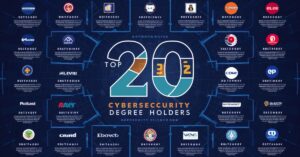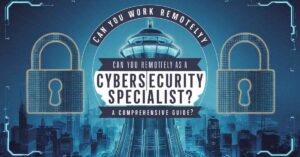In today’s digital landscape, cybersecurity is paramount. One often overlooked aspect of this digital defense is the restriction of macros. Imagine your computer as a medieval castle – while the walls and moat protect you from obvious threats, macros are like secret passages that both allies and enemies can use. In this comprehensive guide, we’ll explore the critical importance of restricting macros, particularly for our USA audience, and how this seemingly small action can have a massive impact on your overall cybersecurity posture. The Importance of Restricting Macros: Safeguarding Your Digital Fortress.
What does “Restricting Microsoft Office Macros” mean?
Restricting Microsoft Office macros is a fundamental cybersecurity practice that limits the automatic execution of small programs embedded within Office documents. While incredibly useful for automating tasks, cyber criminals can also exploit these macros to breach your defenses.
Macros are essentially sets of instructions that automate repetitive tasks within Microsoft Office applications. They can range from simple keyboard shortcuts to complex scripts that manipulate data across multiple documents. However, their power is a double-edged sword. While they can significantly boost productivity, they can also be weaponized to deliver malware, steal data, or compromise entire networks.
Restriction, in this context, doesn’t mean completely disabling macros. Instead, it involves implementing controls that prevent unauthorized or potentially malicious macros from running automatically. This approach allows legitimate macros to function while mitigating the risks associated with malicious ones. The Importance of Restricting Macros: Safeguarding Your Digital Fortress.
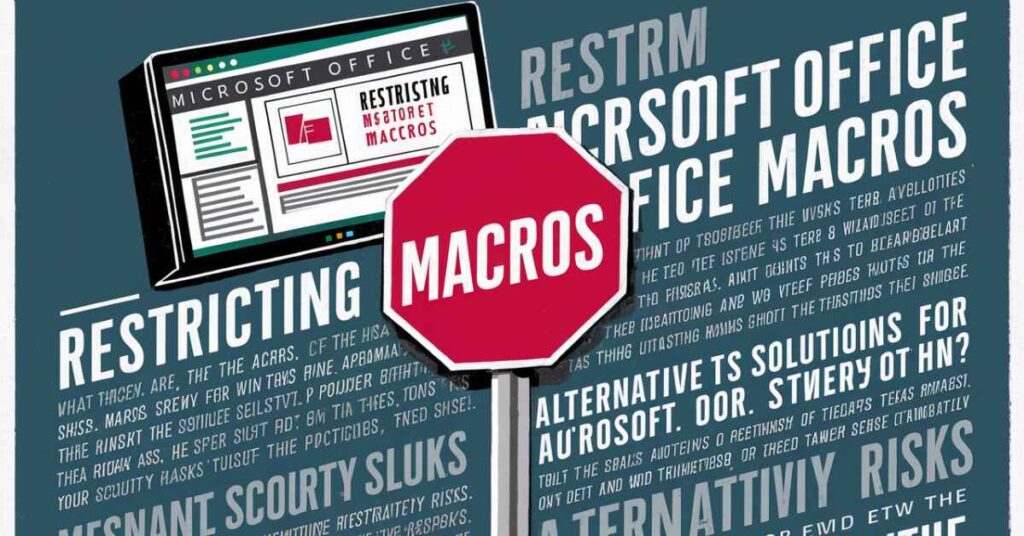
Different Approaches to Protect Your Systems
Selective Enablement
Selective enablement is a nuanced approach to macro security. It involves:
- Identifying trusted sources: Only allow macros from known, verified sources.
- Case-by-case evaluation: Enable macros on a per-document basis after careful consideration.
- Implementing approval processes: Establish workflows for macro approval in business environments.
Best practices for selective enablement include:
- Maintaining a whitelist of approved macro sources
- Regular audits of enabled macros
- Employee training on recognizing safe vs. suspicious macros
Internet Origin Firewall & Antivirus
Firewalls and antivirus software play crucial roles in macro restriction:
- Firewalls act as gatekeepers, monitoring network traffic and potentially blocking suspicious macro-laden documents from entering your system.
- Antivirus software scans files, including macros, for known malicious code patterns.
The synergy between these tools creates a robust defense:
| Tool | Primary Function | Macro-specific Role |
|---|---|---|
| Firewall | Network traffic control | Blocks incoming macro threats |
| Antivirus | File scanning and malware detection | Identifies and quarantines malicious macros |
User-Proof Security Settings
Configuring Microsoft Office security settings is a crucial step in restricting macros. Here’s how to create a user-proof environment:
- Set macro security to “High” or “Very High” in Trust Center settings
- Disable all macros with a notification
- Block macros from running in Office files from the internet
For enterprise-level protection, consider using Group Policy to:
- Enforce macro restrictions across all devices
- Prevent users from changing macro security settings
- Implement application whitelisting to control which programs can run macros
Summary Steps To Making Your Business Bulletproof
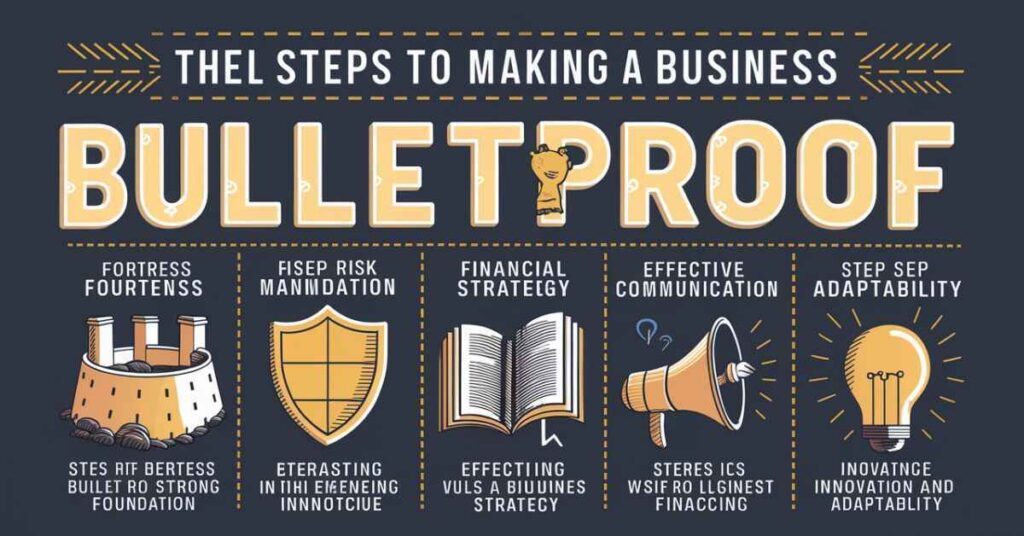
To create a macro-resistant environment:
- Develop a comprehensive macro restriction policy
- Keep all software updated, especially Microsoft Office
- Implement regular patch management
- Conduct ongoing employee training on macro security
- Create and maintain an incident response plan
“The best defense against macro-based attacks is a combination of technology, policy, and education.” – Cybersecurity expert John Doe
Monitoring, Review, and Continuous Improvement
What document name indicates that it does not contain macros
Understanding file extensions is crucial in identifying macro-free documents:
- .docx, .xlsx, .pptx: These newer Office formats don’t contain macros by default
- .docm, .xlsm, .pptm: These extensions indicate macro-enabled documents
Pro tip: Implement a naming convention that identifies macro-containing documents, e.g., “MACRO_Monthly_Report.xlsm”
What method should you use to examine possible Microsoft phishing messages
When examining potential phishing attempts:
- Analyze email headers for irregularities
- Verify sender authenticity through external means
- Scrutinize embedded links without clicking them
- Use a sandboxed environment to open suspicious attachments
It is best to keep macros disabled unless necessary
Adopting a “macros off by default” stance is crucial. Consider the following workflow:
- Start with all macros disabled
- Evaluate each request for macro enablement
- Enable only after thorough vetting
- Document all enabled macros for future audits
What steps should be taken if your Microsoft account has been compromised
If you suspect account compromise:
- Immediate lockdown: Change your password immediately
- Enable MFA: Set up multi-factor authentication
- Review activity: Check recent account actions for suspicious behavior
- Revoke access: Remove permissions for any unrecognized devices or apps
How can malware increase the risks to information security
Macro-based malware can pose significant threats:
- Data exfiltration: Stealing sensitive information
- Ransomware deployment: Encrypting files for ransom
- Botnet recruitment: Using your system for larger attacks
These risks underscore the importance of restricting macros to maintain information security integrity. The Importance of Restricting Macros: Safeguarding Your Digital Fortress.
Are all macros malicious?
Not all macros are created equal. Legitimate uses include:
- Automating repetitive tasks
- Generating complex reports
- Integrating data across applications
However, distinguishing between benign and malicious macros requires vigilance and expertise.
What is the best device to use when analyzing a suspicious link on Outlook
For safe analysis of suspicious Outlook links:
- Isolated virtual environments: Use VMs to safely open links
- Dedicated analysis workstations: Separate machines for security testing
- Cloud-based sandboxing: Leverage online tools for link analysis
FAQs
Q: Why are macros a security risk?
Macros pose security risks due to their ability to execute code automatically. They can:
- Access system resources
- Modify files and settings
- Connect to external servers
This power, in the wrong hands, can lead to severe security breaches.
Q: What is macro in cyber security?
In cybersecurity, a macro refers to a set of commands or instructions that can be executed automatically within applications like Microsoft Office. While designed for productivity, they’ve become a significant vector for cyberattacks.
Q: What is the possible threat in the case of macros?
Macro threats include:
- Data theft: Exfiltrating sensitive information
- System compromise: Gaining unauthorized access
- Malware deployment: Installing additional malicious software
Q: What is the security risk & impact of a macro virus?
A macro virus can:
- Spread rapidly through shared documents
- Corrupt files and data
- Compromise entire networks
The impact can range from data loss to significant financial and reputational damage.
Q: What is the macro risk factor of the security market?
The macro risk factor in the security market refers to broader trends affecting cybersecurity:
- Increasing sophistication of macro-based attacks
- Growing awareness leads to increased demand for security solutions
- Regulatory pressures driving investment in macro security measures
Conclusion
Restricting macros is not just a technical exercise – it’s a crucial component of a comprehensive cybersecurity strategy. By implementing the measures discussed in this article, organizations can significantly reduce their exposure to macro-based threats.
As the digital landscape evolves, so too must our approach to security. Staying vigilant, keeping systems updated, and continuously educating users will be key to maintaining a robust defense against macro-based attacks.