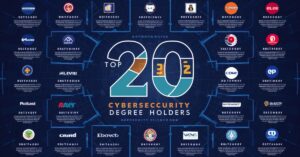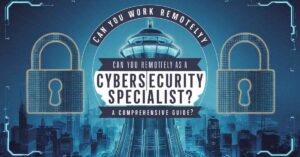In today’s fast-paced business world, capturing and maintaining your audience’s attention is more crucial than ever. Gone are the days of static slideshows and monotonous monologues. Welcome to the era of dynamic, interactive, and engaging business presentations. Revolutionizing Your Business Presentations with Digital Tools.
This guide will walk you through the exciting landscape of digital tools that are transforming how we create, deliver, and experience business presentations. Whether you’re a seasoned executive or a budding entrepreneur, these insights will help you revolutionize your approach to presenting business information.
The Features of Modern Presentation Tools
The digital revolution has ushered in a new generation of presentation tools that go far beyond simple slides. These tools are packed with features designed to make your presentations more engaging, collaborative, and impactful.
- Dynamic slide creation: Modern tools offer templates and design elements that adapt in real time, allowing you to create visually stunning slides with minimal effort.
- Real-time collaboration: Work with team members across the globe, editing and refining your presentation simultaneously.
- Cloud-based storage and accessibility: Access your presentations from anywhere, on any device, ensuring you’re always prepared.
- Integration with other business software: Seamlessly incorporate data from CRM systems, analytics platforms, and other business tools directly into your presentations.
- Advanced analytics: Measure the effectiveness of your presentations with built-in analytics that track audience engagement and interaction.
One standout example is Prezi, which breaks away from the linear slide format, offering a more dynamic and visually engaging presentation style. Its zooming user interface allows presenters to create a narrative journey through their content, making complex ideas more digestible and memorable.
How Interactive Elements Boost Audience Engagement
Interactivity is the secret sauce that can transform a good presentation into a great one. By involving your audience directly, you not only hold their attention but also improve information retention and encourage active participation.
Consider these interactive elements:
- Live polls and surveys
- Q&A features that allow real-time audience questions
- Interactive infographics and charts
- Clickable elements within slides
- Gamification techniques
Case Study: A tech startup used Mentimeter during its investor pitch to conduct live polls about market trends. This not only engaged the investors but also provided valuable insights, leading to a successful funding round.
“The most powerful person in the world is the storyteller.” – Steve Jobs
By incorporating these interactive elements, you’re not just presenting; you’re creating an experience that resonates with your audience long after the presentation ends. Revolutionizing Your Business Presentations with Digital Tools.
Transforming Static PDFs into Dynamic Presentations

While PDFs have long been a staple in business communication, they often fall short in engagement. However, with the right tools, you can breathe new life into these static documents. Revolutionizing Your Business Presentations with Digital Tools.
Here’s how you can transform your PDFs:
- Use tools like Adobe Acrobat Pro to add interactive elements
- Incorporate animations and transitions to guide attention
- Embed multimedia elements like videos and audio clips
- Create hyperlinks within the document for easy navigation
Pros of Dynamic PDFs:
- Enhanced engagement
- Improved information retention
- More professional appearance
Cons to Consider:
- Potential compatibility issues
- Larger file sizes
- The learning curve for creation
Remember, the goal is to enhance, not overwhelm. Use these features judiciously to support your message, not distract from it.
Maximizing the Impact of Your Content with Multimedia
Multimedia elements can significantly enhance the impact of your presentations. They can help explain complex concepts, evoke emotions, and create memorable experiences.
Consider these multimedia elements:
- Video content: Short, relevant video clips can break up the monotony and illustrate points vividly.
- High-quality images and graphics: Use professional-grade visuals to elevate your presentation’s aesthetics.
- Audio elements: Background music or sound effects can set the mood and emphasize key points.
- Animated graphics: Bring data to life with animated charts and graphs.
When incorporating multimedia, remember the 5-5-5 rule: no more than 5 words per line, 5 lines per slide, and 5 text-heavy slides in a row. This ensures your multimedia enhances rather than overshadows your message.
Smarter Approaches to Marketing and Branding
Your presentations are a reflection of your brand. Use them as powerful marketing tools by incorporating these strategies:
- Customization: Tailor your presentations for different audience segments.
- Brand consistency: Develop templates that align with your brand guidelines.
- Data visualization: Use compelling visuals to showcase your marketing metrics and KPIs.
- Social proof: Incorporate customer testimonials and case studies to build credibility.
- Cross-channel repurposing: Adapt your presentation content for use across various marketing channels.
| Marketing Strategy | Presentation Application |
|---|---|
| Brand Awareness | Consistent visual themes |
| Lead Generation | Interactive CTAs |
| Customer Education | Explainer videos |
| Product Launch | AR product demos |
By aligning your presentations with your broader marketing strategy, you create a cohesive brand experience that resonates with your audience.
How Digital Tools Can Enhance Customer Experience

Presentations aren’t just for boardrooms any more. They can be powerful tools for enhancing customer experience at various touchpoints.
Consider these applications:
- Virtual product demonstrations: Use AR or VR to give customers an immersive product experience.
- Interactive catalogs: Create digital catalogs that allow customers to explore products in detail.
- Customer journey mapping: Visually guide prospects through their buying journey.
- Personalized presentations: Use data to tailor presentations to individual customer needs.
- Virtual onboarding: Create interactive presentations for new customer orientation.
Case Study: A luxury car manufacturer used VR presentations to allow customers to customize their vehicles virtually before purchase, resulting in a 20% increase in high-end option selections.
Best Practices for Creating Engaging Business Content
To truly revolutionize your business presentations, keep these best practices in mind:
- Tell a story: Structure your presentation as a narrative to keep your audience engaged.
- Use the rule of thirds: Apply this design principle to create visually balanced slides.
- Embrace white space: Don’t overcrowd your slides; let your content breathe.
- Use contrast effectively: Ensure text is easily readable against your background.
- Be consistent: Maintain a consistent style throughout your presentation.
- Practice, practice, practice: Familiarize yourself with your content and delivery.
Remember, the most effective presentations are those that feel natural and conversational. Use these digital tools to enhance your message, not to replace the human element of your delivery.
FAQs
Q: How do you make an effective business presentation?
To create an effective business presentation:
- Start with a clear objective
- Know your audience inside and out
- Use compelling visuals that support your message
- Practice your delivery until it feels natural
- Incorporate interactive elements to engage your audience
- End with a strong call to action that motivates your audience
Q: What is the purpose of a business presentation?
Business presentations serve several crucial purposes:
- To inform or educate stakeholders about important information
- To persuade or influence decision-making processes
- To showcase products, services, or new initiatives
- To report on progress, results, or financial performance
- To build relationships and facilitate networking opportunities
Q: Why is presenting any type of business information important?
Presenting business information effectively is crucial because it:
- Facilitates clear communication of complex ideas
- Aids in critical decision-making processes
- Builds credibility and trust with stakeholders
- Encourages engagement and stimulates discussion
- Supports better retention of key points and data
Q: What is the presentation of business information?
Presentation of business information refers to the process of communicating business-related data, ideas, proposals, or reports to an audience. It encompasses various formats, from traditional slideshows to interactive digital experiences. In the digital age, the presentation of business information has evolved to include:
- Data visualization techniques
- Interactive dashboards
- Multimedia presentations
- Virtual and augmented reality experiences
- Live streaming and webinar formats
Conclusion
Revolutionizing your business presentations with digital tools is not just about using the latest technology; it’s about creating more effective, engaging, and memorable experiences for your audience. By embracing these digital tools and strategies, you can transform your presentations from mere information delivery to powerful instruments of persuasion and engagement.
As we look to the future, we can expect even more exciting developments in presentation technology. From AI-powered content suggestions to fully immersive VR presentations, the possibilities are endless. The key is to stay adaptable and always focus on your core message and audience needs.